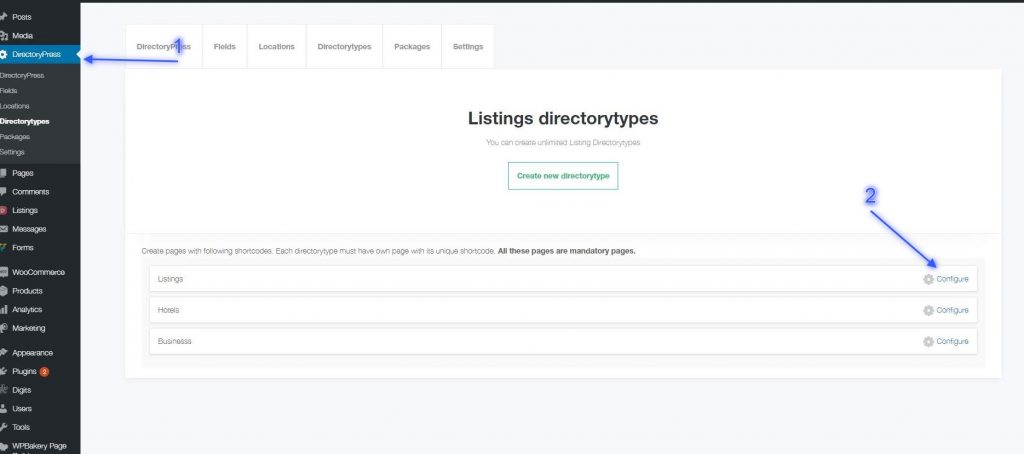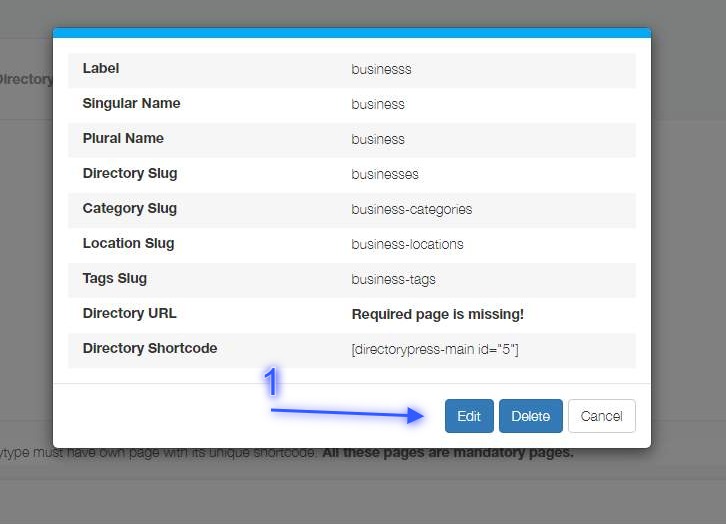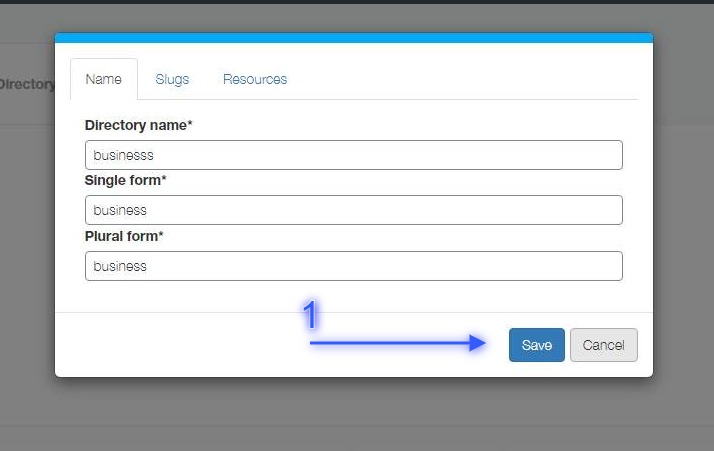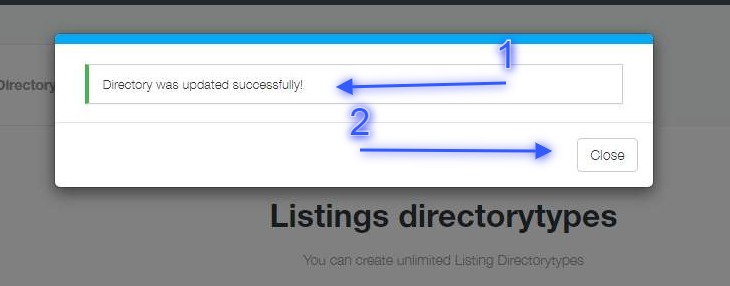Since version 3.0 DirectoryPress Offer seamless user experience at Backend with ajax based operations, At the end of this short tutorial you will be able edit any custom fields without any doubt in mind. Watch Video or follow step by step guide below
Step: 1 #
- Browse to DirectoryPress -> DirectoryTypes(fig:1.1)
- Click Configure link for particular DirectoryType (fig:1.1)
Step: 3 #
All fields with * are required
- change your desired values from available options and hit save button (Fig: 1.3)
Step: 4 #
All fields with * are required
- After successful update, success message would appear (Fig: 1.4)
- Click close button to exit (Fig: 1.4)