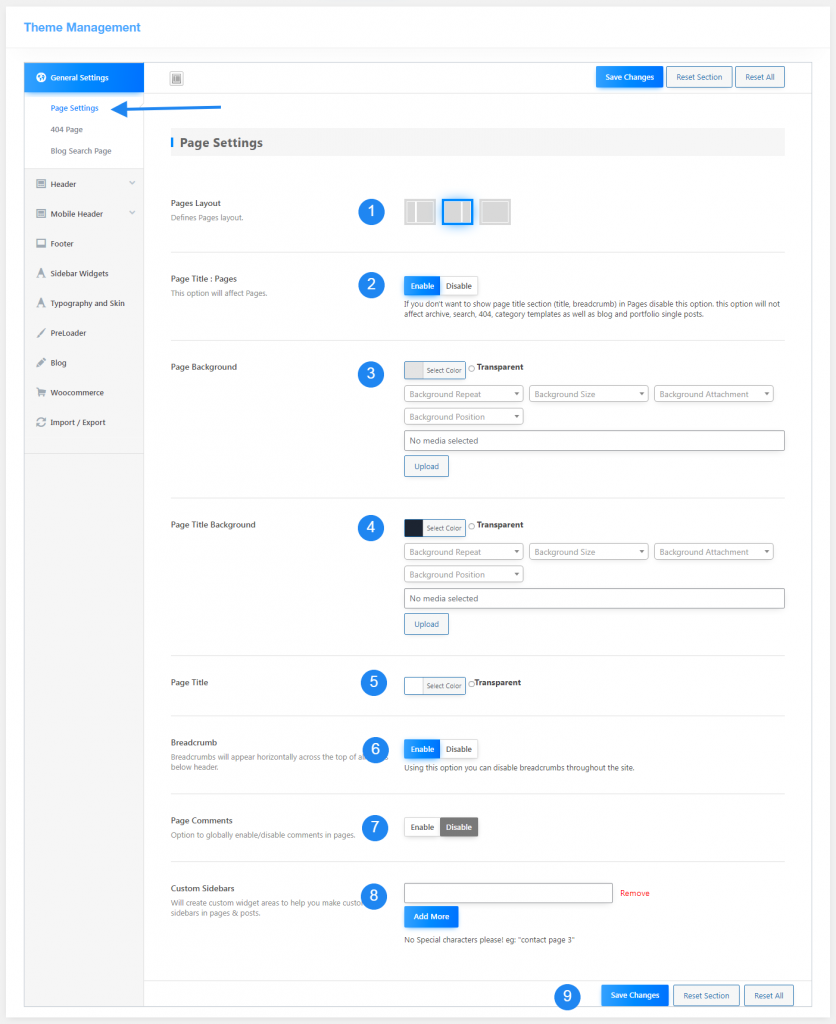This section offers global layout for pages, All controls are elaborated below.
- Select a page layout, You can either choose left sidebar, right sidebar or no-sidebar layout for pages. [figure: 1.0]
- This option can turn on/off page title along with breadcrumbs for all custom, archive and singular pages, [figure: 1.0] setting can be override from page setting while editing particular page
- Set page background color for all pages globally. [figure: 1.0] Setting can be override from page SKIN while editing particular page
- You can set page title background color or add image as title background for all pages. [figure: 1.0] Setting can be override from page SKIN while editing particular page
- You can set page title text color for all pages. [figure: 1.0] Setting can be override from page SKIN while editing particular page
- Turn breadcrumbs on/off. [figure: 1.0] Setting can be override from page Settings while editing particular page
- Turn comments on/off for all pages. [figure: 1.0] This option is not for singular pages like blog post detail page.
- You can add custom sidebar areas to use on specific pages, all sidebar areas created by using this option should be available in Appearance -> Widgets [figure: 1.0]