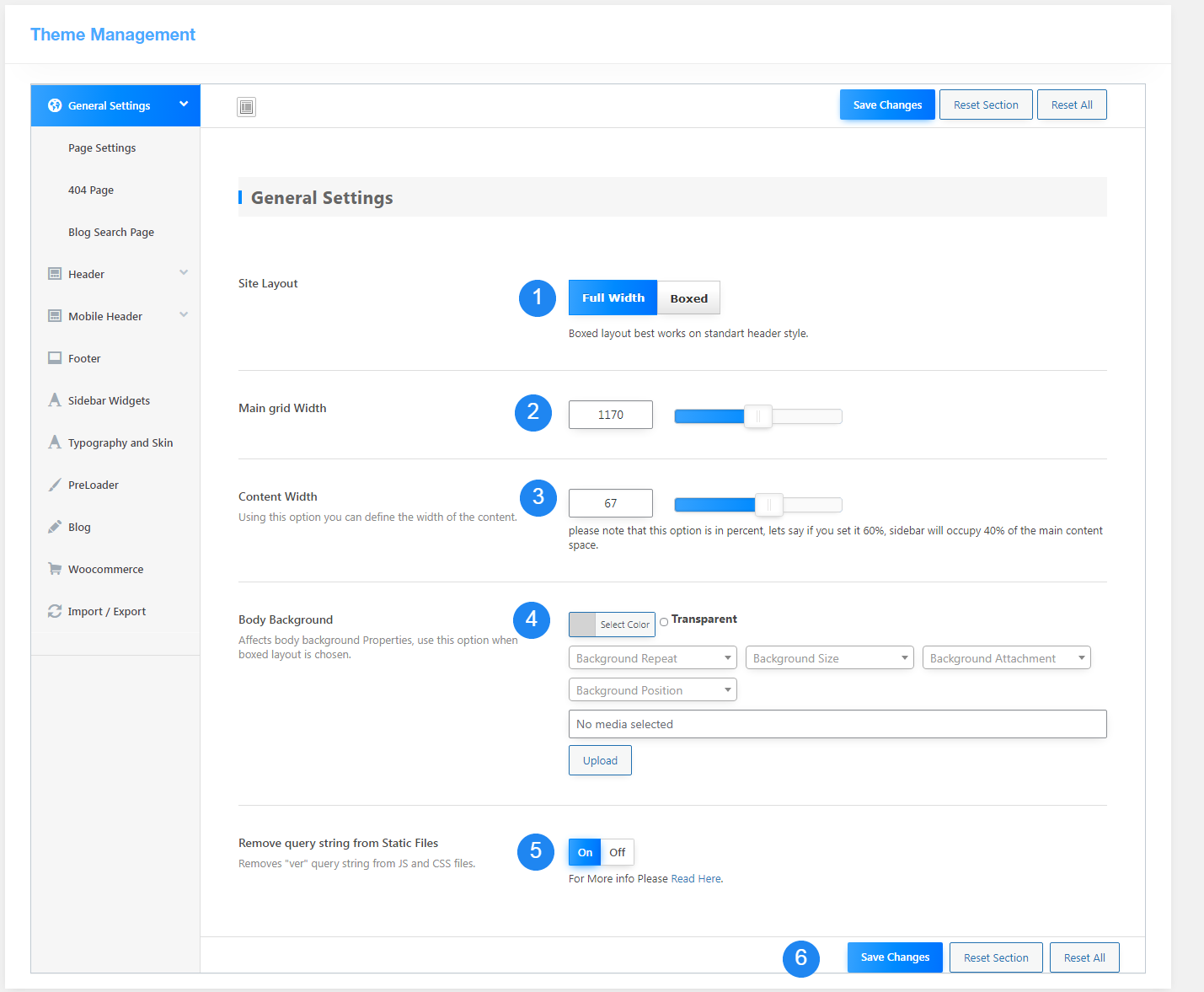General theme settings offer container layout adjustment for your website, Please follow the steps below for certain options.
- This option can set website width, you can set either full with or boxed container, boxed container would follow main grid width from option number 2. [figure: 1.0]
- Set page content container width for whole website. [figure: 1.0]
- This option can be used to set content area width for the pages/ archive pages/ singular pages with sidebar enabled. value is in % so if content area set to 67% sidebar width would be 33% [figure: 1.0]
- Set global body background, You can use either a color or background image. [figure: 1.0]
- this option would remove query strings from the resource for better performance. keep turned on recommended [figure: 1.0]